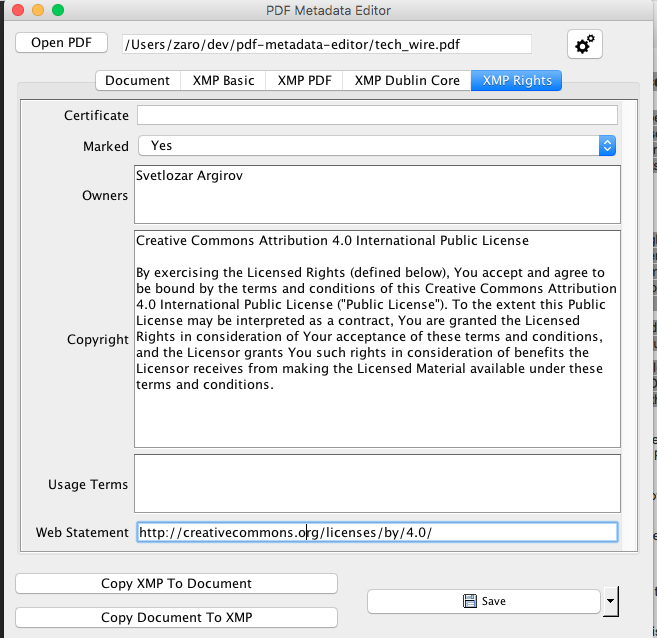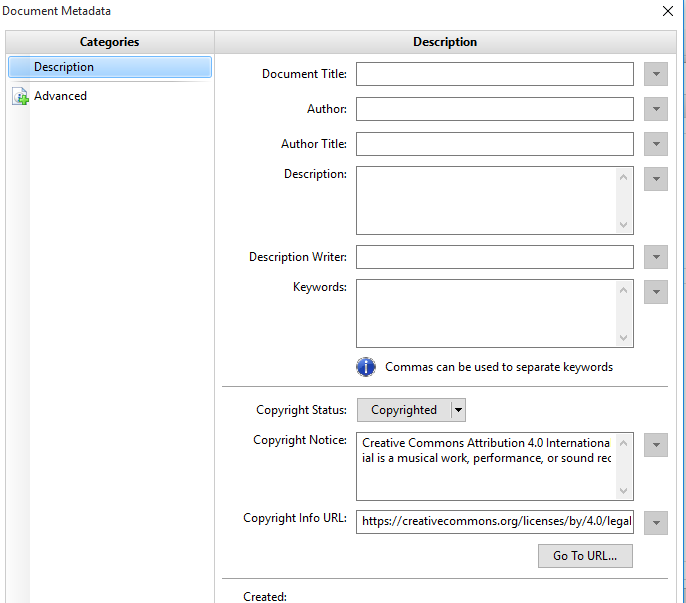Installation
- Windows :
- Download the preferred installer (MSI or EXE)
- Double click the installer and follow the installation process
- Mac OS X
- Download the DMG installer
- Open it, and drag the Pdf Metadata Editor.app to your applications folder
- If you see “Pdf Metadata Editor can’t be opened because it is from an unidentified developer“, then right click on the app, and select open from the menu. The warning will be shown again, but this time there will be an Open option, use it to start the application.
- Linux
- Download the the package according to your distribution
- Double click the package or install it via command line
Edit Pdf metadata
Batch clear and edit PDF metadata
Adding Pdf copyright information
Use the XMP Rights section (you needs version 2.1.1 at least) in the tool as follows:
- Set Marked to Yes
- In Owners add copyright holder names, one per line
- In Copyright put the copyright text
- In Web statement you can put URL to the license text if you have it online
I don’t know where Adobe Reader DC shows the copyright information but if you use reader like PDF-XChange Viewer you can see the copyright information at File -> Document properties -> Description -> Additional metadata -> Description like this:
CSV Format and setting metadata from CSV
The CSV columns can be in any order, first row is header and sets the column names. A column named file.fullPath MUST be present, and it must be set to the path to the PDF file. The other columns columns in th file should be the fields that you want to be modified. Here is the full list of supported fields (same as for command line usage):
doc.title doc.author doc.subject doc.keywords doc.creator doc.producer doc.creationDate doc.modificationDate doc.trapped basic.creatorTool basic.createDate basic.modifyDate basic.baseURL basic.rating basic.label basic.nickname basic.identifiers basic.advisories basic.metadataDate pdf.pdfVersion pdf.keywords pdf.producer dc.title dc.description dc.creators dc.contributors dc.coverage dc.dates dc.format dc.identifier dc.languages dc.publishers dc.relationships dc.rights dc.source dc.subjects dc.types rights.certificate rights.marked rights.owner rights.copyright rights.usageTerms rights.webStatement
Example CSV:
file.fullPath,doc.author,dc.creators C:\book.pdf,ZZZ,ZZZ
This example CSV File will set the author (both basic and XMP fields) to ZZZ for a file located at C:\book.pdf
Command line tool
Usage pmedit-cli [OPTIONS] COMMAND [METADATA FIELD(S)] file [files...]
OPTIONS
-h, --help show this help message
-rt, --renameTemplate=STRING set a rename template for 'rename' command
any metadata field enclosed in {} will be substituted
with the actual field value
--license=email,key install batch license and quit
pass email and key separated with comma (no spaces) to
install batch license from the command line.
COMMANDS
edit Set metadata
clear Clear metadata
rename Rename files from metadata
tojson Extract metadata as JSON
toyaml Extract metadata as YAML/Text
METADATA FIELDS
Enable field : [!]FIEDLNAME
A field is enabled by specifying it's name. If the name is prefixed wiht ! it will be disabled.
There are two special fields `all` and `none` which respectively enable and disable all of the fields.
By default all fields are disabled, so you must enable at least one or the command will be a no-op.
Set a value: FIEDLNAME=value
A field can be assigned a value with =, for example doc.title=WeeklyReport.
Assigning a value to field also enables it.
Fields that represent lists can be specified multiple times.
Dates can be specified in ISO format, e.g :
"2016-06-16'T'00:15:00.000'Z'" or "2016-06-16'T'00:15:00" or
"2016-06-16 00:15:00" or "2016-06-16"
Available fields :
doc.title doc.author doc.subject doc.keywords
doc.creator doc.producer doc.creationDate doc.modificationDate
doc.trapped basic.creatorTool basic.createDate basic.modifyDate
basic.baseURL basic.rating basic.label basic.nickname
basic.identifiers basic.advisories basic.metadataDate pdf.pdfVersion
pdf.keywords pdf.producer dc.title dc.description
dc.creators dc.contributors dc.coverage dc.dates
dc.format dc.identifier dc.languages dc.publishers
dc.relationships dc.rights dc.source dc.subjects
dc.types rights.certificate rights.marked rights.owner
rights.copyright rights.usageTerms rights.webStatement file.name*
file.nameWithExt* file.sizeBytes* file.size* file.createTime*
file.modifyTime*
* field is read only, assignment to it will be ignored
EXAMPLES
Clear all metadata:
pmedit-cli clear all file1.pdf file2.pdf
Clear only author and title:
pmedit-cli clear doc.title doc.author file1.pdf file2.pdf
Clear all except author and title:
pmedit-cli clear all !doc.title !doc.author file1.pdf file2.pdf
Set author and title:
pmedit-cli edit "doc.title=The funniest book ever" "doc.author=Funny Guy" file1.pdf file2.pdf
Rename file from author and title:
pmedit-cli --renameTemplate "{doc.author} - {doc.title}.pdf" rename file1.pdf file2.pdf