What is this?
PDF Metadata Editor is a simple tool you can use to edit the metadata (Author, Keywors, etc.) of a PDF document.
 |
 |
Features
- Support Basic, XMP Pdf, XMP Dublin Core and XMP Rights metadata
- Unicode support, can use all languages and encodings
- Default values to pre-fill if not set in the PDF file
- Rename file on Save using predefined template
- Copy XMP to Document metadata or vice versa on Save
- Batch clear, edit and rename metadata (requires license)
- Command line edit, clear and rename (requires license)
- Export metadata to JSON or YAML (requires license)
Screencast
Editing pdf metadata:
Batch clear and edit:
And few screenshots:
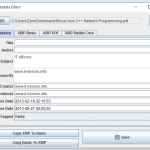
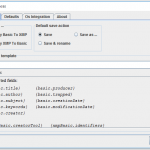
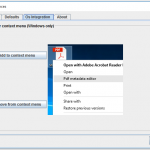
Download
v3.1.1
Update application icons
- pdf-metadata-editor-3.1.1-1.x86_64.rpm 39.24 MB
- pdf-metadata-editor-3.1.1-linux-portable.tar.gz 39.3 MB
- pdf-metadata-editor-3.1.1-macos-portable.zip 36.62 MB
- pdf-metadata-editor-3.1.1-windows-portable.zip 36.26 MB
- pdf-metadata-editor-3.1.1.jar 7.79 MB
- pdf-metadata-editor_3.1.1_amd64.deb 36.54 MB
- Pdf.Metadata.Editor-3.1.1.dmg 38.13 MB
- Pdf.Metadata.Editor-3.1.1.exe 39.09 MB
- Pdf.Metadata.Editor-3.1.1.msi 37.92 MB
Old 2.x Version
Installer for Windows and Linux. You need to to have Java already installed to run it.
Download “Windows & Linux Jar Installer” PdfMetadataEditor-2.2.2-installer.jar – Downloaded 117963 times – 8.82 MBMac OS X application.
Download “Mac Os X App” PdfMetadataEditor-2.2.2.dmg – Downloaded 69550 times – 68.00 MBSingle zip file containing everything you need (except Java) to run it on any OS. It has launchers for Windows, shell script for Linux/Mac OS and a self contained runnable jar.
Download “Extract & Run Zip” PdfMetadataEditor-2.2.2.zip – Downloaded 69335 times – 6.76 MBInstallation
Check the Help page for more information.
NOTE: If you have problems running it on macos check this article for a fix https://appletoolbox.com/app-is-damaged-cannot-be-opened-mac/ .
Source code
Contact
If you have suggestions, found bugs or just want to share some idea about it you can open an issue at https://github.com/zaro/pdf-metadata-editor/issues or write me at: zarrro [AT] gmail.com
Special Thanks
Goes to Andres Aule who helped a lot with ideas and testing.
Donate
If you find this tool useful and would like to support its development you can donate a small amount so I can buy bananas to hire a minion to work on it 🙂

Hey Zaro,
I’ve come to find that some tools append the metadata which could reversed or be read.
It’s said, to avoid that the file needs to be re-linearized. this is the source I found this info.
https://stackoverflow.com/a/76266738
Does your tool remove old metadata and re-linearize the file?
TO be hinest I have node idea about that. The library used is called PDFBox , it’s an Apache Foundation OSS project, maybe you can check on their project page.
Hello,
I have been looking for something like this. it says that I need to pay for license to Batch clear, edit and rename metadata (requires license) where can I find out how much that cost and how many license do I get?
You can buy a license here:
https://broken-by.me/pdf-metadata-editor/buy-batch-license/
One license is for one user. Please download and install first before buying a license, to check if your system will run the software properly.
It keeps saying the link is broken. Does that make since to you?
Hi Zaro
I have some pdf-files already containing some metadata (title and author). I tried to do a batch operation with these files in order to add keywords. After that operation, when checking the metadata of the files, I noticed that the title and the author was gone even though I unchecked the ‘title’ and ‘author’ in the editor screen. Is this normal?
Well you should check the Basic vs XMP, there are title an author in both, and the PDF readers can show the author/title form both places
Hello, I purchased a batch license and I’ve been able to remove and change all metadata except for creation date. My files all still have their original creation dates. I’m not sure if it matters but using mac OS 11.7. Please advise.
Hello,
Please send me an email with screenshots and detailed description of the problem.
Cheers.
Hi
If i Buy Batch license for 15 EUR.
Is this is one time payment….or i have to pay every month
It is one time payment
Hi,
to make it simple to use without admin rights on Windows, it would be very nice to have it bundled with java like jExiftoolGui. Could you create such an installer? Exiftool and even jExiftoolGui are too complex for a standard user who only have to set or change let’s say some keywords.
This is implemented in the github repo but not released, since I have no time to figure out how to sign the installers.
This is great Zaro! I will donate soon. I do have a question:
After i clean the metadata and I add a security password, it shows created and modified again. It doesn’t allow cleaning with a password, clearly.
How can I prevent these fields from being populated when adding a password?
This depends on the tool you use to set the password.
I came across PDF Metadata Editor today, and I really like your tool. Thanks for devoting your time to the community!
Thank you so much for your useful tool!
Is it possible to change metadata like open pdf-file in window-size or show miniature-pages, … ?
No, it’s not
I really like your software.
But I think it is not working on the latest version of Java (Java 17 SE)…
“Error: Could not find or load main class pdf-metadata-edit-2.2.2.jar
Caused by: java.lang.ClassNotFoundException: pdf-metadata-edit-2.2.2.jar”
Is there any way to run it on Java 17? Or do I need to install an older version of Java?
Yes, this is a known problem.
Hi so can I modify the whole metadata of my pdfs that show on metadata2u website , if it’s yes I will buy the product right away if not , then do you have any other suggestions please
You can download and test. For editing single file the product is free. You pay license only if you want to edit many files in Batch mode.
Hello !
I really like your software.
But I think it is not working on the latest version of Java (Java 17 SE)…
“Error: Could not find or load main class pdf-metadata-edit-2.2.2.jar
Caused by: java.lang.ClassNotFoundException: pdf-metadata-edit-2.2.2.jar”
Is there any way to run it on Java 17? Or do I need to install an older version of Java?
Hello Zaro, I have been using your PDF Metadata Editor for a few years now and loving it. I have a big job where I have to batch edit the metadata creator field on 1400 PDF files all roughly 20 MB. I noticed your software actually rebuilds each PDF file, not just adding the metadata field like an MP3 tagger does. This process can take quite a while, about 30 seconds for each file to rebuild, so nearly 12 hours. Pardon my ignorance of the process, but is it possible to just add metadata without rebuilding the file, thereby making the process much faster? I have been using the GUI version, is there a way to do what I am asking in a command line interface? Thanks!
I am not sure really sure, I need to check. 30s for 20mb file sounds indeed way too much.
I had better success with the CLI version (super fast). I will run a few tests, perhaps my computer just needed to be reset…
Hello Zaro –
I am trying to install on Kubuntu 18.04 with openjdk 11.0.4 2019-07-16 preinstalled. The installer jar works and installs. The batch editor opens a GUI as I would expect (and a further GUI with parameters). But the ordinary editor tries for a short while to open, then gives up. Happy to buy a license, but worried about the ordinary editor part (apparently) not working. Any help gratefully received, thank you.
Hello,
Currently it doesn’t work on java 9+, only 8. I have most of the fixes so it can work with newer java, but there are still quite some unresolved issue mainly on Windows/MacOS.
Thanks for your response – I realised it needed at least java 8 but hadn’t realised it wouldn’t work with later versions. I installed java 8 and pointed to it using sudo update-alternatives –config java, and confirm that works for me. (Though it is basically a gigantic dependency for pdf-metadata-editor since all my other java stuff is running on 11 and much of it won’t work on 8.)
So I went on to buy a license for the batch editor. Can confirm that while I needed java 8 and the basic editor to input the license key, thereafter the batch editor already works on its own with java 11. So you must indeed be close to java 11 compatibility, at least for Linux users such as myself… I look forward to that, and if I could help by testing, happy to do so.
BTW for me it’s the Dublin Core and keywords editors that I really wanted, and that other more basic editors lack.
Hi Zaro,
is there any possibility to copy an encrypted pdf signature to another pdf file? for example a “QuoVadis EU Issuing Certification Authority G4”
thank you for your answer.
regards, Jan
None that I am aware of.
Can you edit the date of comments made by Adobe acrobat with this software?
Not possible currently.
I first got an error that the Java VM was not found, after adding the path manually in the .ini file I get the new error “Error starting Java VM”. What can I do?
If you are using the runnable zip file, try to start the jar file directly.
Hi zaro, I loved the software, thank you very much, but something strange happens when I edit the creation date in pdf version 1.7, the creation time is changed one hour later, when I do it in versions 1.4 it does not happen
could you help me ?
Yes, can you send me sample PDFs that show the problem on my email.
I bought a license, but it states invalid option when using it on the Windows command line?
I’m using pmedit-cli.exe -license=myemail,mylicense
There is a bug in the command line parsing, please try w/o the equal sign like this pmedit-cli.exe -license myemail,mylicense
Hey there. Thanks for this software, very easy to use & super helpful
I want to clear all metadata of my PDF collection and then extract authors, titles and publish dates from the file names which are up to date and put them in the respective metadata fields. Is this possble?
Unfortunately extracting data from filename, is not possible yet.
If you don’t mind a bit of scripting though, you can achieve something similar with the the command line tool and its edit command.
Is there a way to update the pdf version displayed in the editor?
No, this is not really editable field but rather only informational.
Acrobat now allows creation of customized metadata fields, as well as Bates #s. Will your app read/write those?
No, this is not possible yet.
This looks very useful. Two quick Qs I couldn’t find answers to in the docs:
1. Is there a way to use properties from other field to change metadata? Specifically, I want the XMP title to always be the same as the file name. Just putting {file.name} into the title field doesn’t appear to work. In particular I’d need this for batch operations (haven’t bought a license yet, but likely will if this is possible).
2. Does the CLI require a license for batch operations? And should that just register itself with the terminal? I tried with Cygwin and it doesn’t appear to know the command.
Thanks!
Hi Zaro, this is such a great program! Thanks for making it freely available! Recently I’ve been updating metadata with names that have diacritics of which some work and others where a box shows up in place of the letter. I’ve tried copying and pasting from text as well as from the character map in windows to no avail.
The name which I wish to input is Kaṭukurunde Ñāṇananda Maha Thera. (Hopefully this shows up fine here. It looks like it’s going to)
These letters show up fine: Ñā
However, these do not: ṭṇ
This may appear trivial, and it’s by no means a deal breaker, i’m just trying to be as accurate as possible. If you know of a workaround, that would be great.
Thanks!
Ben
This is issue on Windows only and it seems it has to do with the default font which cannot render this script.
You can add the following at the bottom of the .ini file that is right next to the .exe you use to launch the editor:
vmarg.2=-Dswing.aatext=true
vmarg.3=-Dswing.plaf.metal.controlFont=Tahoma
vmarg.4=-Dswing.plaf.metal.userFont=Tahoma
This will switch to font that supports this script.
Awesome man! I am wanting to enter a name into the metadata which includes diacritics but some it allows some it does not. I’ve tried copying and pasting from text and also from the character map in windows without success. The two which are particular to this case are these:
ṭ ṇ
It’s not a deal-breaker but any means. It’s just that i’m trying to be as accurate as possible.
Both Ñ and ā show up fine.
Any suggestions?
Thank you!
Morning. The program has worked perfectly, it’s what I’ve been looking for for years. But I have a doubt. Why can’t I change the DATE attribute? It is important for me to know, I would appreciate an answer. It is in the part that says “XMP Dublin Core”, the other boxes work perfectly.
Well, the main reason is it was really hard to make sensible UI to edit a list of dates.
Probably in the next version I’ll try to fix it.
I havnt used yet but big thanks bro.
Sounds great, but Norton Antivirus declared it unsafe.
Well, Norton Antivirus is definitely wrong.
The program doesn’t do anything malicious, if you download it from here, if you download it from some other place I cannot guarantee.
Hey Zaro! I have downloaded your pdfmetadataeditor, but I have a question. After having gone through the process of resaving the pdf in your application, I went to “get info” on my mac to see if the identifying information was still there. Under general it says my name as I am the user on whose computer the file is located. Plus if I send it to someone, it says: where from: my email address. I was imagining this means it did not work?
Hey Sus,
There is no user nor email stored in the PDF metadata, so I guess what you see comes from Finder or whatever you use to browse files.
Great tool! Thanks for your work. Just sent a donation.
Thank you very much! Appreciated 🙂
I have just downloaded and tried the program : great work, thank you so much. I will donate a few $ to help you to keep up the good job !
I will be able to organize my Library and move on with my PhD! Thanks so much!
Nice program. I’ll send a few $ when I have it. Thanks.
Hello
i cant add “menu explore integration” do i have to buy license for that tho?
hope u can help me!
No, you don’t need a license for this. Please send me on email your windows version and the error you are seeing.
Trying to edit one single file. The Begin button never gets available: Nor clear metadata works.
The batch edit Interface requires license. You have to use the main interface window to edit a single file.
Hello
Just the tool that need to order my pdf library.
Question: Can I import metadata from different metadata file formats to pdf document via batch-license.
What exactly do you mean by import from different formats?
Right now it can export the meta data as json and yaml. I guess I can add importing it from these formats as well if you are interested.
For example when I download a scientific paper from a journal database, the metadata in the file is (often) not placed correctly. I need to set basic fields (title, author etc.) to make my library look neat in my reader (Bluefire).
So I need to set the metadata myself. This takes a lot of time and I have been looking a tools which allows me to import metadata from the e.g. ris-format (citation file that journals offer (see (http://www.tandfonline.com/doi/abs/10.1080/03057267.2013.802463)) or from Zotero rdf -format that I have exported from Zotero citation manager.
Please contact me on my email listed above in the page. I can add support for at least the ris format but I’ll need a bit of help from your side ?
Absolutely perfect. Thank you very much. I send you mail soon.
The RIS format is perfect, because it can also be exported from Zotero, Endnote, Refworks and other citation manager tools. I couldn’t found this feature from any software so I think that other scientist and readers would find this feature very useful.
Thanks for a nice tool !
Exactly what I was looking for. Thanks for developing this tool – and thanks for making it open source software!
Just wanted to give you a shout to thank you for this nifty, easy to use solution. Cheers Zaro!
Nice editor. Thank You!
Having some issues with the app – when I try to save. It’s giving me an error java.io.FileNotFoundException (The system cannot find the file specified). This happens for both Save and Save As.
Running on Windows 10 with JRE v8u101
Any ideas?
Thanks!
Can you send me a screenshot on my email ? Also if possible a file that fails to save.
Hi Zaro, thanks for the tool. I am experiencing the same issue. Is there already a solution available?
Nice editor. Good interface. Thanks you a lot.
The xmp core (basic on your editor) properties don’t seem to load, or save though.
Does editing these advanced properties work on some systems?
I’m using Windows 8, looking at the properties in Acrobat.
Thanks 🙂
THe editing of XMP Core, should work on any system. If you want you can send me a PDF that doesn’t work at zarrro AT gmail DOT com. There is nothing specific to them in the program.
But how to add copyright information to PDF metadata? And it just can be checked, but cannot be modified?
You use the XMP Rights section.
Basically what you need is to set the Marked field to Yes, You can put your license in Usage Terms field, if you have link to the license in Web Statement, and the owners of the copyright in the Owners field, each copyright owner on a separate line ( if it’s only one owner, just a single line).
Thank you for your prompt reply! You are a cool guy!
Thank you:) Glad it worked for you.
Hi, what should i do, if i want to also have my copyright information visible in Adobe Reader document properties?
Now it is not recognized in custom of document properties with Adobe Reader or Acrobat.
Could you help me with that?
I don’t know really. These are the fields adobe has designated for copyright . How and where it shows it I don’t know but I can check , maybe tomorrow and get back to you.
I still don’t know where Adobe reader shows this information, but in the meantime I have found a problem with the copyright text not going in the right place ( Thanks Adobe for the wrong documentation), so I made version 2.1.1. Please download it and install it , and check http://broken-by.me/pdf-metadata-editor/help/ , where I added a section “Adding Pdf copyright information” on how to add the copyright information and also how to see it afterwards.
Oh,thank you very much!You are so nice!Thank you!
Is it free to download?
Yes . Free to download. Free to use for single file edit. Use ‘Window &Linux installer ‘ if you have Windows computer or Linux. If you have Apple you can the ‘Mac Os X app’ button.
OK,I find it. Thank you very much!
hello,where to dowmload this software?
Right above the comments, the big blue download buttons.
Thanks dude, you’re a legend! This works perfectly for me.
Happy to hear it 🙂
Dear zaro
I buy licence..
where is copyright status and URL option in your software?
I didn’t see !
I wanted to set this fields in my bach file but I cant
Rights field under Xmp Dublin core tab is for setting copyright. There is no designated girls for URL in pdf but you can use some other field like description .
Dear Zaro,
Thank you very much for the super easy to use utility that does exactly what is described. Much appreciated.
Works perfectly on MAC OS X El Capitan (Version 10.11.6).
Broken download link on this page. Please, repair download link.
Thanks for reporting it. The links are fixed.
Thank you: at the first test, it seems that work very well! (e.g. win 10, extract & run)
I am afraid it would be a malware… the system warned me “this kind of executable could harm your pc..still want to proceed?” ..I clicked “discard”…sorry
🙂 What can I say. Anybody with the technical skills can verify it is not malware. I mean, the tool is open source, anybody can check what it really does.
Wrapped.io.exception for all pdfs 🙁
Maybe there is something wrong with your java installation ?
Can you open github issue, or send details on email.
Not working brother
open a github issue: https://github.com/zaro/pdf-metadata-editor